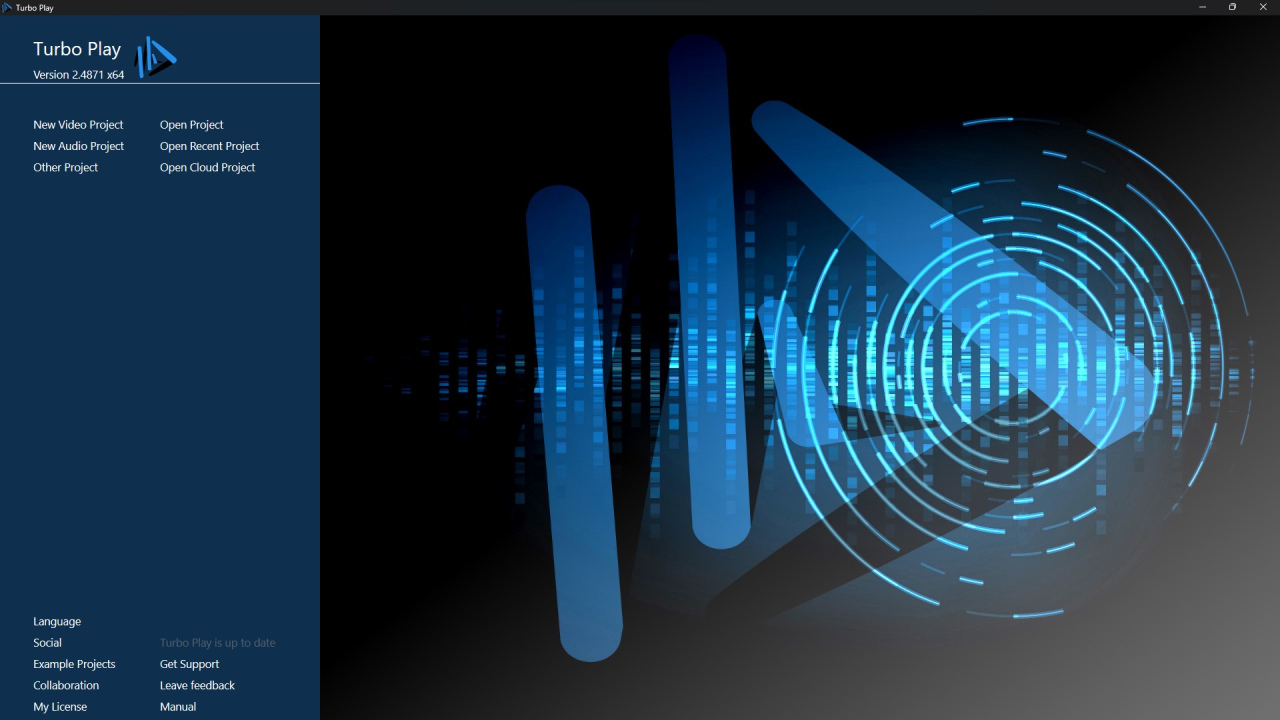Turbo Play 2
Free Trial Version
Publisher Description
Featured video arranger: image, video, text editors.
Single blend mode and multiple blend mode with more than 30 different blend modes.
Animation editor with move,zoom,rotate,scale animation modes with 3D object support.
Featured layer blend modes and geometric/brush masking capabilities.
Multiple-Cut mode with unlimited part grid.
Multiple media bays with grid list, categories and sort.
GPU-based H.264/H.265 hardware acceleration in rendering.
Over 300 high quality GPU-accelerated effects,transitions,visualizers.
Image color grading.
Lens Correction workspace.
Advanced GPU-accelerated text editor with partial effects, transforms, outlining, glow and linear brush support.
Adobe After Effects plugin support, including 10 quality effects
OpenFX plugin support;
Unlimited tracks, sticky feature, multiple timelines, smart hiding.
Polymorphic tracks and 15 different polymorphic part types.
ASIO, VST 3.x, Remote Control, DMX support, Art-Net support
CoreASIO support: All inputs, record/play to more than one ASIO drivers, loopback recording, FLAC capturing, MP3 streaming, HTTP recording, RTP play/record
Includes 8+GB Orchestra samples and drumkits.
FLAC,MP3,WAV,MID,XML,SF2,SFZ formats
Featured mixer with auxiliary ports, streaming capabilities and n-dimension pans.
Includes featured ASIO driver with VST support, remote control, mixer and streaming support.
Featured audio effects (Compression, Gates, Equalizer, Filters, Reverb, Noise reduction etc)
General Multi-Band subhost, allows multiband configuration for any other effect/VST
AI experimental features (Singing-to-notes, Auto Harmony, Speech to Text)
MIDI Learning, MIDI mapping
Keyboard learning and mapping
DMX Lighting control (ART-NET) interface
HLSL Audio Visualizations
Scripts
Unlimited redo/undo arranger
Cloud storage support
Part Visualization
Project packaging support
About Turbo Play
Turbo Play is a free trial software published in the Multimedia Creation Tools list of programs, part of Audio & Multimedia.
This Multimedia Creation Tools program is available in English. It was last updated on 23 April, 2024. Turbo Play is compatible with the following operating systems: Windows.
The company that develops Turbo Play is Turbo-Play.COM. The latest version released by its developer is 2.
The download we have available for Turbo Play has a file size of 123.73 MB. Just click the green Download button above to start the downloading process. The program is listed on our website since 2021-01-02 and was downloaded 33 times. We have already checked if the download link is safe, however for your own protection we recommend that you scan the downloaded software with your antivirus. Your antivirus may detect the Turbo Play as malware if the download link is broken.
How to install Turbo Play on your Windows device:
- Click on the Download button on our website. This will start the download from the website of the developer.
- Once the Turbo Play is downloaded click on it to start the setup process (assuming you are on a desktop computer).
- When the installation is finished you should be able to see and run the program.